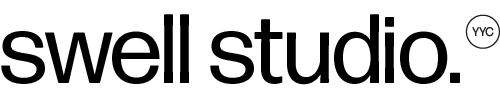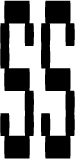The Ultimate Booking System: Calendly
Calendly
Let's be honest, booking meetings with clients can be a pain when you have a packed schedule. Trying to coordinate your schedule with theirs, different types of meetings, different time zones....let the nightmare begin.
In a previous post, I chatted about the top tools I use here at Swell. Tools/apps that make my day and business run smoothly and stress free. One of these was Calendly. Simply put, Calendly allows a seamless booking process for your clients. This booking system can be used across a wide variety of industries and booking styles. Whether you book 10 a day or 2 a week, it's a god send. Let me dive in and tell you the amazing features of Calendly:
Affordable
There is a free version and paid options. All depending on your needs. You can also start with free and see how it works for your business. The two other paid options are $8/usd and $12/usd per month. Learn more here.
Event Types
Every industry is different, as is the option to customize and have multiple event types. For instance, you may have "Phone call", "1 Hour Meeting", "Training", etc. To have access to multiple events, you will need upgrade to a paid account but well worth it.
Custom Events
Along with having multiple events, you can customize each one to your liking. Features:
Buffer times: Add padding before or after your events so you have time to get to another meeting.
Custom event times and days: Offer availability at exactly the times you want. Only want to take meetings Monday - Thursday, no problem. Only want to do meetings on Tuesday and Friday from 10am - 1pm, no problem. Set to your liking.
Customizable notifications: Ensure that communication is consistent with your brand. With email and SMS reminders, you can customize the experience.
Min. scheduling notice: Give yourself enough time to prepare for meetings. I call this a grace period. Have it 24 hours, 48 hours...this rids the issue of last minute meetings you can't prepare for.
Daily limits: Cap the number of meetings per day.
Removable branding: Make your invitees' scheduling experience more about you and less about us.
Individual or Teams
You have the ability to book in one person, or a team. You can also have team pages that display your entire company/departments availability.
Integrated
One of my favorite features, it connects to your Google calendar. It also can integrate with Outlook, Office 365 or iCloud account. This gets rid of the issue of double booking. Just keep in mind you need to keep your calendar up to date, especially personal events.
When a client is booking a meeting, it will look at your calendar (and event settings) to see where availability is. Once a client books a meeting it will automatically add to your calendar with all the details. The client also has the option to add the event to their calendar.
Calendly also works with apps such as Mailchimp, Salesforce, GoToMeeting, Slack, etc. Learn more here.
You may also embed into your website and going even further, Calendly API.
Cancellation of Event
Things come up and Calendly makes it easy to for the client to cancel or reschedule their event. If the client does this, it will update on your calendar and send you an update of the change via email.
Timezone Detection
No matter what timezone you're in or what your clients is, Calendly will automatically handle so everyone is expecting the same time.
Easy to Use and Well Worth it!
Calendly works across many platforms and allows for less emails and back-and-fourth for everyone. Give it a try!
Swells Tips:
Have a grace period from the time a client can book and the meeting time. The worst is a client booking a meeting that you can't make it to because it's too short notice.
For meeting locations, give the client a short list of preset options that work best for you. Take it even further and make sure you have a variety of locations in the city (SE, SW, NW, etc). Also provide a "other" option, for clients that may want to meet at their office.
Keep your calendar up to date. Even the simple and personal items like "Coffee with friends".